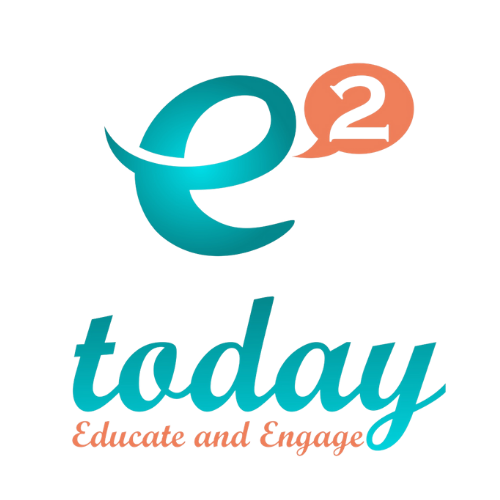EdTech Across the Arch
In working with schools, we as educational administrators hear of many innovative and engaging Instructional Technology uses in classrooms. In this New Year I plan to use the blog to share these uses in a series Ed Tech Across the Arch Tour in our schools in the Archdiocese of Philadelphia. With camera or flip video in hand, I look forward to sharing these uses and some supporting resources.This is the first in the series and will share technology uses in a One to One Laptop School.
Location: Pope John Paul Catholic School, Royersford, Pa.
Programming with ALICE
The students in Annette Lee's Business Technology class are using Alice programming software and learning valuable programming and creativity skills. Each student has a netbook and is able to explore and practice the skills for programming. They present their class projects next week. Student Rob Barth said he enjoys using the software and found it easy to use and learn. Teacher Annette Lee has taught the students many features of the software and has plans for expanding the curriculum to include advanced programming skills.
 Alice Programming Resources:Learn more about ALICE here and here Dr. Stephen Cooper is a professor at Perdue University and was formerly with St. Joseph's University in Philadelphia. He worked with Alice via a grant from the NSF and also spoke to our school business tech teachers and some administrators two years ago. This demonstration showcased the creativity and innovation skills come to the fore with a programming software such as ALICE.
Alice Programming Resources:Learn more about ALICE here and here Dr. Stephen Cooper is a professor at Perdue University and was formerly with St. Joseph's University in Philadelphia. He worked with Alice via a grant from the NSF and also spoke to our school business tech teachers and some administrators two years ago. This demonstration showcased the creativity and innovation skills come to the fore with a programming software such as ALICE.
Ebooks in the Classroom
In Janet Wigoff's Theology classes students are using a blend of new technologies. They do class work using Google Docs. This consists of collaborative documents and forms for submitting assignments and reflections. This is the first year using ebooks. Students overall were very happy with the shift to all electronic books for Theology. It is easier, more portable, search-able and green they reported!

Resources:
One to One Laptop Sites
One to One Computing Study - Boston CollegeLinks EngagewithTech1 to 1 Schools Blog
Google Docs
Google DocsUsing Google Docs in the Classroom Jen Dorman, DiscoveryOfficial Google Docs Blog
Ebooks
250 Places for Free Ebooks7 Place to Find Free EbooksEbook Post - How Do You Read?It is important to share and celebrate the ways in which students are learning with the latest of instructional strategies and technologies. Do you have a favorite use of one to one laptops to share?