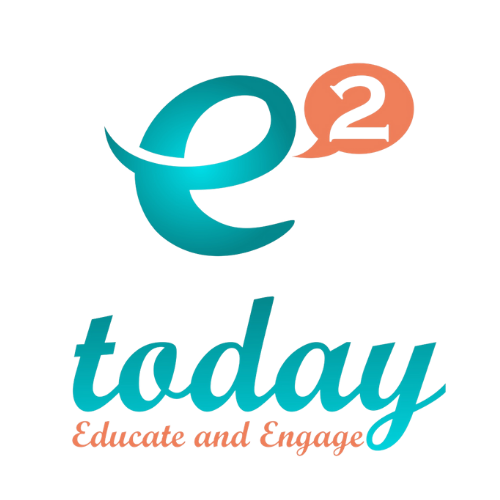Policies to Empower Learning
| From Drop Box |
Rewrite, add, delete, repeat. This is the cycle of school policies on technology. Or at least it should be. Policies need to adapt to the changing times. For School administrators and technology directors/CIO's adapting to changing times is an important component to a strong leadership for educational technology use (Nets-A)It is the time of year when many schools are updating policies for the upcoming school year.Technology Polices are particularly susceptible to change. Quite simply, new technology forcesus to re-imagine classroom environment with the innovations added in.
- How will we incorporate these innovations?
- How will changes in digital access impact our classrooms? our students and teachers?
With evolving technology innovations constantly at hand, adaptations and often an updated policy are warranted. What are some important things to consider when updating your Acceptable Use Policy for Technology? There are many. New Technologies, AUP Implementation Strategies and New Resources to Support your AUP are some important ones to take a close look at.
Map out your future - but do it in pencil - Bon Jovi
New Technology to Incorporate into your Acceptable Use Policy (AUP)
As you look at your policy from last year to update it for the coming year, what kinds of changes might you want to incorporate?
1. Internet Hotspots: Mifis or portable internet hotspots are becoming more prevalent. Many phones have their own internet hotspot. Are these permissible?
2. Cell phones, mobile devices - Are they permitted? At what times are they appropriate? Is texting allowed? In what circumstances?
3. Mobile Devices - Can students bring their own laptops? Are they school owned? What rules and guidelines might be needed? What about insurance?
4. Social Media and Social Networks - How will these be incorporated? What ground rules would foster effective use?
5. Digital Images - What permissions are in place? What new types of permissions might be needed? What is our policy on using student names?
6. Web 2.0 - What policies apply to student posts? How will this be monitored by teachers?
7. Outside of School - In what cases will personal or outside use of technology come in to play?
Technology AUP Implementation Strategies
Having a new comprehensive policy is a good thing. For the policy to be effective, however, it needs to be well supported and well implemented. Below are some strategies for supporting AUP implementation.
Students
- Distribute copies of AUP to all students. Clearly illustrate certain points via lessons and discussion
- Post the AUP on homepage of school computers and school website site to emphasize importance.
- Deliver Internet Safety/Digital Citizenship lessons to students on a regular basis. Emphasizing safety and responsibility with technology daily is the ideal.
- Equip students with tools and skills for properly citing materials used in their work, thereby reducing plagiarism and giving students the tools and skills for respect intellectual property of others.
- Deliver lessons that encourage the creation of original student work as opposed to copied work
- Encourage and model responsible use of technology through projects and websites which allow students the opportunity to employ and practice responsible use of digital content.
- Have students create videos or posters which highlight important pointers from the AUP
- Discuss during school assemblies
Teachers
- Distribute and discuss at Faculty Meetings
- Encourage Clear Modeling by faculty of Appropriate Use. Celebrate and share examples of good modeling.
- Distribute relevant articles and websites at intervals throughout the school year
- Encourage teachers to become knowledgeable about educating students about safe and responsible
- Have teachers generate talking points that all can use to emphasize daily responsible use of technology
Parents
- Use every opportunity to educate parents about internet safety and digital citizenship.
- Make it a priority topic in regular communications you send. Highlight relevant issues in school communications throughout. Choose a topic per month to focus on.
- Discuss at Home and School Meetings. Invite a speaker to discuss the issues to frame positive steps that parents can take.
- Encourage parents to sign up for resources that will educate them on the topic of technology, internet safety and digital citizenship such as Netsmartz Parent Page
Five New Resources to Support your Acceptable Use Policy for Technology
1. Netsmartz Presentations - Netsmartz has released updated versions of it's Internet Safety Education Presentations. These can be delivered to students, teachers and parents. In additon, Netsmartzprovides discussion materials and other supports for discussing student safety online such as Netsmartz Tiip Sheets
2. Common Sense Media - Any educator or parent can request access to these safety and responsibility materials. Find lesson plans, videos and other supporting materials. Follow the Common Sense Media Youtube channel too.
3. Youtube: Copyright School - If Youtube suspects that someone has violated copyright, they require attendance at 'Copyright School' which consists of a watching a video and answering questions. These videos also can be used to explain copyright to students.
4. A Parent's Guide to Facebook by Connect Safely and IKeepSafe
5. Creative Commons and Fair Use/Copyright Clarity (Temple School of Theater and Communications) - Use of Internet Resources
Remember, a policy on paper is one thing. An effective technology policy is one that is well implemented and well supported. A great AUP ties in to your mission and at the end of the day, empowers those in your school or organization to realize the benefits and value of technology safely and responsibly. As you Rewrite, Add, Delete, Repeat - Remember to also implement well. It is sure to reap rewards in the effective, safe and responsible use of technology and empowered teaching and learning!These are just some steps you can take. What would you add?This post is cross posted at SchoolCIO Related Posts:Teachers Learning About Digital CitizenshipTeach Digital Citizenship to Empower