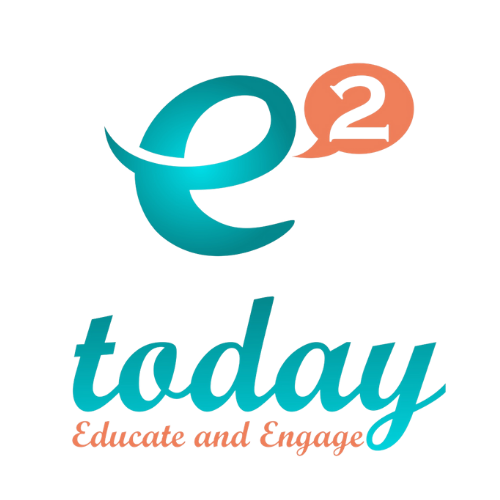Choosing a Student Information System
 In the age of information, schools truly must have aquality means of tracking, sorting and reporting on student data. A quality student information system can support student achievement thus enhancing the programs you offer.This function is offered in various forms bysoftware designated as 'Student Information Systems'. These decisions for choosing the software used are often made by schoolTechnology Directors and School CIOs. Whether you are an individual schoolor a district looking to make a decision such as this, it helps to have a checklist handy before you begin. This helps to makeyour decision a strategic one and one that you can stand behind.What types of data is contained in a Student Information System?
In the age of information, schools truly must have aquality means of tracking, sorting and reporting on student data. A quality student information system can support student achievement thus enhancing the programs you offer.This function is offered in various forms bysoftware designated as 'Student Information Systems'. These decisions for choosing the software used are often made by schoolTechnology Directors and School CIOs. Whether you are an individual schoolor a district looking to make a decision such as this, it helps to have a checklist handy before you begin. This helps to makeyour decision a strategic one and one that you can stand behind.What types of data is contained in a Student Information System?
- Grades
- Enrollment
- Schedules
- Progress Reports
- Attendance
- Test Scores
- Discipline
- Career Choices
- Medical Information
- School/Parent Communications
- Meal Plans
- Tuition
- Teacher Assignments
- Teacher Communications and Websites
- Teacher Employment Data
Here are the most common functions. There are others depending on the system chosen. Most vendors allow you to customize and choose only those functions or modules that you truly need.Many schools moved to implement data systems after the introductionof NCLB which discussed the importance of sharing data with parents and a means foraccountability. NCLB specifically stated that information should be readily available to parents.In the age of Web 2.0, many parents expect interaction and quick communications. An upgrade to your current informationsystem may be needed to incorporate newer uses of technology and newer social media.Items to Consider Before Purchasing a Student Information System
- Determine your most critical information needs
- Create a list of existing data/information collection methods
- Create a list of current data/information collection tools and processes
- Determine how information collection can be merged within the new system to create efficiencies.
- Determine how if and how well it merges with any LMS or Learning Magagement System you currently have
- Review specifications to make sure that your systems are a match for the software
- Plan upgrades if needed or warranted
- Decide what level of parent interaction is needed or desired
- Review Student Information System options and compare several different options
- Examine their tech support structure to make sure that you can get the support you need when you need it
- Examine the system's features to ascertain if it is incorporating mobile access, social technologies and other new communications media.
- Read reviews and discuss with other schools or districts. Experience is a great teacher in this regard
- Review the Student Interoperability Framework standards to see where your product fits in in relation to these standards
To Do Checklist - Once You Have Chosen your Student Information System
- Look at your critical information needs list above
- Determine who will administer the program
- Decide what new roles are needed by staff and how they will be performed
- Install the software and upgrade systems as needed
- Create a time line for implementation which implements your critical needs first
- Remember to phase in the uses of the various features gradually. You don't have to implement all features at once.
- Communicate with students, teachers and parents regarding the new system uses and time lines
- Give frequent 'how to use' information to all in the school community
- Create videos which demonstrate common uses and share them widely
- Evaluate the use of your system periodically and strategically plan how you will continue to use it
A well functioning Student Information System can enhance communications and but more importantly can support student achievement. There is much to consider but with some pre-planning and collaborative support, you are well on your way to effectively gathering and sharing student information on behalf of the students you serve.
Related Resources: