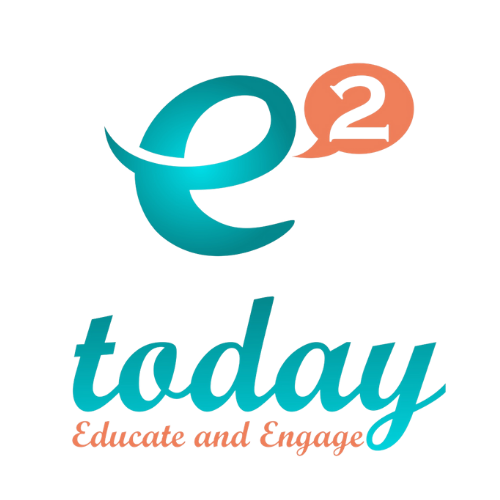Social Media Supports for Elearning Days
Social Media Supports for Elearning Days As teachers worldwide are faced with the challenges brought by #COVID19, many are seeking online resources for building an elearning plan. As educators juggle the shift to working from home and other life disruptions, they realize that any elearning plan would need to be manageable in meeting both their needs and those of their students. There are multiple resources being shared online for this purpose. Social media is full of resources and tools. Navigating these options can be challenging.Tips for Pivoting Online
As teachers worldwide are faced with the challenges brought by #COVID19, many are seeking online resources for building an elearning plan. As educators juggle the shift to working from home and other life disruptions, they realize that any elearning plan would need to be manageable in meeting both their needs and those of their students. There are multiple resources being shared online for this purpose. Social media is full of resources and tools. Navigating these options can be challenging.Tips for Pivoting Online
- Familiar Tools - Take advantage of tools and resources you and your students are already familiar with. If you regularly use Google Docs, for example, use this online as well. The more familiar educators and students feel with the digital tools they will be using, the better.
- Pedagogy - The learning and how the learning is taking place should always be at the forefront. Technology is a powerful tool for supporting the learning and the learning objectives come first. The technology tools can support and help to guide the lesson design. See Triple E Framework
- Schedules - Set a regular participation schedule – Set specific times for posting lessons and activities and student entries. Setting a regular schedule can help students and families to coordinate this with their schedule.
- Student Choice - Include student choice options. For example, allow students to decide if they create a document, images or a video for a specific assignment.
- Privacy/Safety - Remember age limits of tools – Some tools require a student to be over 13 to use or download
- Provide Digital Guidance – Remember to share links to resources so that students can easily navigate to them. Don’t assume they will know where to find them. Provide tips and support for using digital tools and encourage students to share questions and answers they have about the tools they are using.
Below are 4 social media specific resources for online learning. Twitter – Twitter is a source of information which is continually updating. Students can use curated Twitter lists to follow selected accounts and view updates. Students don’t need to have an account on Twitter to view list content and updates.This twitter list is one for Art Museums globally. Each museum has a virtual tour section on their website.Digital Citizenship – Online activity may be more frequent for many. Take this opportunity to incorporate learning about Digital Citizenship. Lessons for students of all ages are available at these sites. These lessons can help to highlight both digitally responsible learning and online safety. Digital Citizenship Toolkit Follow this Digital Citizen Toolkit Twitter list of educational groups promoting digital citizenship.Podcasts and Videos – Podcasts In a recent online chat via the Saturday Catholic Educator Twitter chat, #catholicedchat, educators shared ways to use Podcasting with Students. Teachers and students can use multiple free tools to create their own content to be shared with classmates. Sample elearning plans such as this one shared by Sean Scanlon from @marion_catholic can include an array of online and offline tools. Teachers who wish to connect to new ideas for educational technology applications can connect with ISTE (International Society for Technology in Education) podcasts.Facebook Groups – Schools can use private Facebook Groups to share links with students and regular Facebook pages to share ongoing announcements and communications with the school community. Private groups can be used to share class activities with families and links to distance learning tools as shared by Common Sense Media.Though these new shifts challenge us, we will surely be able to learn with and from many others in the days and weeks ahead. Social Media has much to offer us in terms of new, relevant and safe content for daily learning.Follow @e2today on Twitter, Facebook and Instagram.