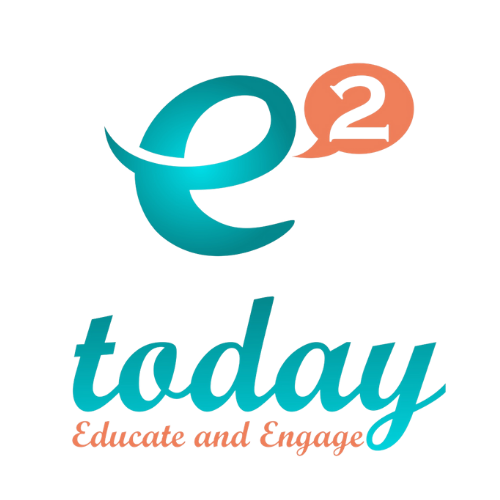Tech Tips for Remote Work and Learning - Apps and Lessons Learned
A webinar was held on May 15, 2020 where six panelists discussed top technology tips for remote work and learning during Covid-19. As many of us working in schools and organizations worldwide have made this shift, we have tried and tested many new technologies. This for many of us has been trial and error at times. Always, we have been bolstered by others who have shared resources, tips and new tools! The collaboration shown on a worldwide scale and on a person to person scale has been wonderful to see. This webinar included lessons learned for favorite apps, connectivity tips, virtual meetings, lighting and backgrounds and more! Thank you to those involved. I learned a lot of information in this webinar from panelists and participants in the chat too.View links and video from last week's webinar held on Friday, May 15, 2020Tech Tips for Remote Work Life and Learning - Applications and Lessons Learned - Description
With a shift to remote work and learning comes the need for increased use of technologies in all forms. From apps to software to laptops to wifi – many individuals have tested and launched new tools. This panel will discuss favorite technology applications and tools along with hard learned lessons about use of technology for connecting digitally. Attendees will come away with a list of top tech tips and resources for use in their remote work and learning life.
Connecting Digitally Series – 2020, Neumann University Center for Leadership, Danielle McNichol, Esq., Director of the Neumann University Center Leadership and General Counsel -In partnership with E2Today and Bellevue Communications GroupPanelists:
Nancy Caramanico, Digital Technology Specialist, Cara Tec and E2Today – FounderPete Peterson, Vice President, Bellevue Communications GroupAlex Styer, Director of Digital Media, Bellevue Communications GroupJD-Ferries-Rowe, Chief Information Officer, Brebeuf Jesuit Preparatory School, Indianapolis, Indiana @jdferriesView the slides and the video archive. See links below.
WEBINAR VIEW VIDEO
RESOURCES
RingCentralHooplaAudiblePodcasts AppLastPass Password VaultChrome Browser Extensions Chrome StoreSmore - Email ProgramsMailchimp - Email ProgramsConstant Contact - Email ProgramsCalendly - SchedulingWufoo - RegistrationsLive Video Streaming EquipmentPodcasting MicrophonesPodcasting InterfacesFree Audio EditorsFree Video EditorsVirtual Meetings